Photo stock exchange site list
For most Bloggers,
the image is only used as an ornamental only. But if Bloggers could utilize the
functionality of an image, then the article will look more unique and
interesting.
Things to consider in choosing the image are:
1.
Interesting Picture
2. Picture
related to the topic or title of the article
3. Picture
that could provide a brief illustration of the content of the blog
The function
of the image in a blog is also for:
1. Icon or
avatar
2.
Background
3. Header
4.
Indicators Navigation
Not all
bloggers have a personal collection of images, then to be able to acquire
images for the site, bloggers just need to download on a site that provides
stock images with high image quality and free to download or use to the public.
There are some publishers that do not allow photographs to be downloaded, then
read the terms of each publisher before you download.
Here are sites of stock photo library:
1. http://Flickr.com
Sites with billions
of stock photos and social feeds provide daily inspiration. Free professional
editing tools and filters instantly let you polish your image instantly. HD
video recording to capture all your moments. In Flickr, everybody get 1000GB of
free storage, enough space to store over 500,000 photos.
 |
| Photo stock exchange site list |
2. http://Photobucket.com
Photobucket provides free users
with 2GB worth of drive space. You can get
an additional 8GB of storage space by downloading the available mobile app. Otherwise; you can pay to increase the size of your account.
an additional 8GB of storage space by downloading the available mobile app. Otherwise; you can pay to increase the size of your account.
 |
3. https://www.pinterest.com/
Join Pinterest to find (and
saving!) All that inspires you. For FREE. Pinterest stock photo more than 25
billion
 |
4. http://ImageShack.com
ImageShack requires a
subscription account and 30-day free trial only. Once your 30-day free trial
has expired, you need to subscribe in order to continue using the site.
 |
5. http://Picasa.com ( Google group )
9.
http://Picfindr.com
PicFindr searches the web for stock
photos that are completely free to use commercially. It is a web app that helps
you search several stock image, public domain and photo community sites
simultaneously.
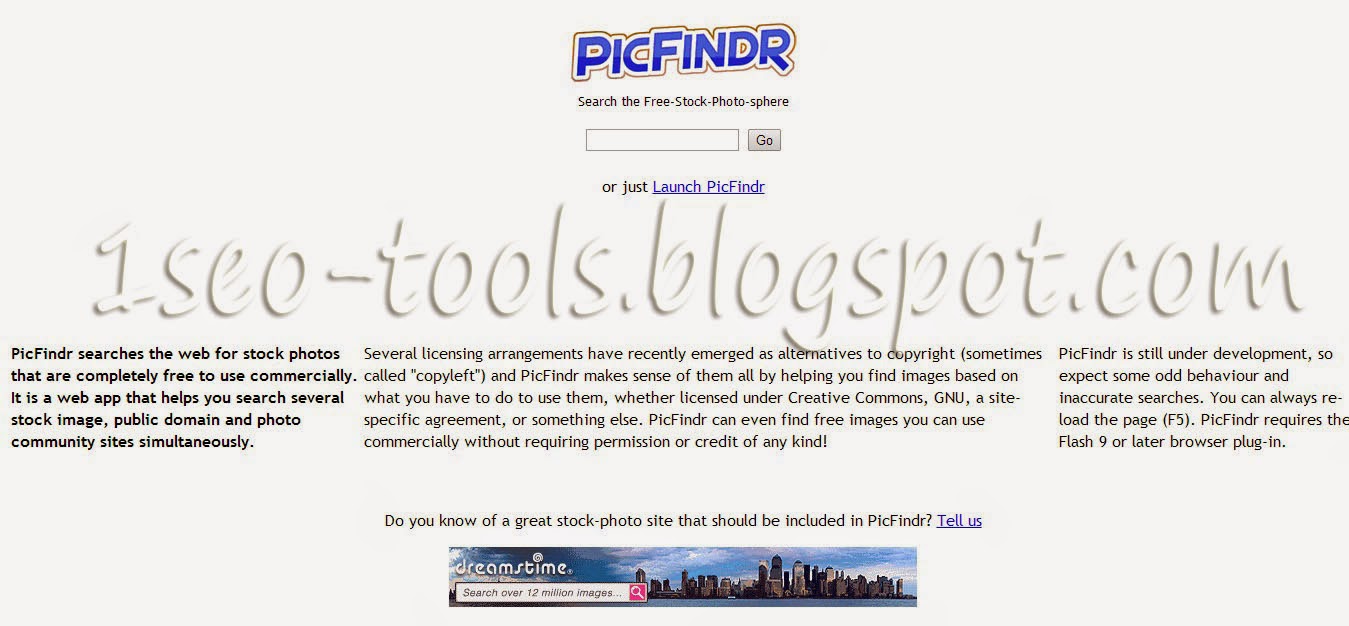 |
If you have a list of sites that are not listed, can send via the
comment box below and I will soon enter the list. Sharing is beautiful!
Go and get your free photo high resolution for FREE!
Suggested read : PING a Website


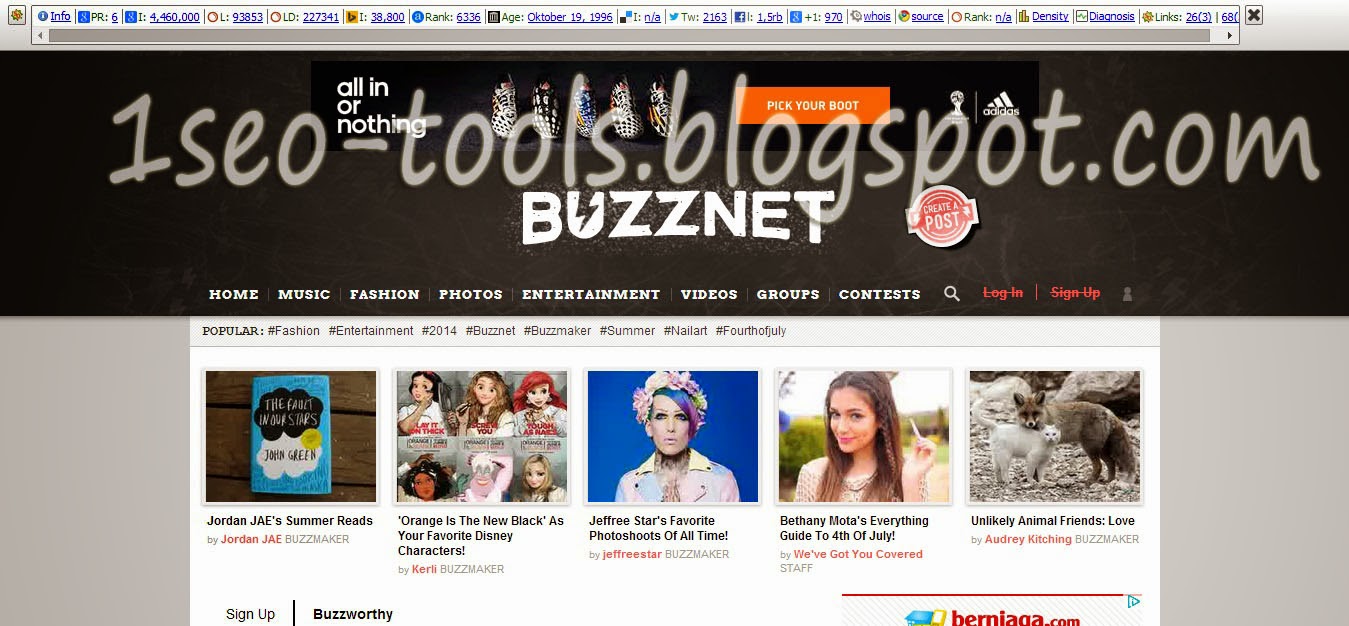

nice blog.The online ping tool helps your website to fall in the eye of Google crawler soon.ping url online
ReplyDeleteMy Stock Photos
ReplyDeleteFinding high-quality, free to use images is a major battle every blog writer fights. Great imagery is a crucial piece of a great blog article. The next entry on our list of the best blogging tools – My Stock Photos – helps you do just that – find amazing, high-quality stock images. Free of charge.
You really can’t beat free. Just don’t go overboard on adding tons of random pictures to your posts now that you have access to them. Make sure they’re all relevant and add value.
My Stock Photos
ReplyDeleteFinding high-quality, free to use images is a major battle every blog writer fights. Great imagery is a crucial piece of a great blog article. The next entry on our list of the best blogging tools – My Stock Photos – helps you do just that – find amazing, high-quality stock images. Free of charge.
You really can’t beat free. Just don’t go overboard on adding tons of random pictures to your posts now that you have access to them. Make sure they’re all relevant and add value.
Ahrefs
ReplyDeleteWhile we’re on the topic of SEO, I wanted to mention Ahrefs. Ahrefs is a tool that allows you to do keyword research to ensure you’re targeting the best keywords with the highest traffic and lowest difficulty to rank for.
While this tool isn’t free or cheap, they do offer a free two-week trial. Alternatively, you can use their competitors like Moz or SEMrush (who also have free trials, hint hint). Whichever one you choose, if you’re serious about ranking on Google, I highly recommend a keyword research tool. Without them, you only have access to Google Keyword Planner, which doesn’t really help you find the right keywords.
Ahrefs
ReplyDeleteWhile we’re on the topic of SEO, I wanted to mention Ahrefs. Ahrefs is a tool that allows you to do keyword research to ensure you’re targeting the best keywords with the highest traffic and lowest difficulty to rank for.
While this tool isn’t free or cheap, they do offer a free two-week trial. Alternatively, you can use their competitors like Moz or SEMrush (who also have free trials, hint hint). Whichever one you choose, if you’re serious about ranking on Google, I highly recommend a keyword research tool. Without them, you only have access to Google Keyword Planner, which doesn’t really help you find the right keywords.
SEOQuake
ReplyDeleteSEOQuake is one of the most popular SEO toolboxes. It’s an extension that displays an SEO overview of any given page through a toolbar or SERP overlay. It can show the total number of indexed pages, domain age, social shares and external links.
This tool’s shining quality is its fluidity. Instead of individually checking sites through a standalone tool, you can view real time stats as you browse.
SEOQuake also offers a free on-page audit tool so that you know if there are any errors on your site – and, of course, they offer tips on how to correct these errors. Once you land on the page, just click the icon on the toolbar area.
SEOQuake
ReplyDeleteSEOQuake is one of the most popular SEO toolboxes. It’s an extension that displays an SEO overview of any given page through a toolbar or SERP overlay. It can show the total number of indexed pages, domain age, social shares and external links.
This tool’s shining quality is its fluidity. Instead of individually checking sites through a standalone tool, you can view real time stats as you browse.
SEOQuake also offers a free on-page audit tool so that you know if there are any errors on your site – and, of course, they offer tips on how to correct these errors. Once you land on the page, just click the icon on the toolbar area.